Adobe Photoshop Tutorial
click on images to see their original size
In this tutorial you will learn to create a Mother's Day Greeting e-Card. (click on the image below, to see animation)
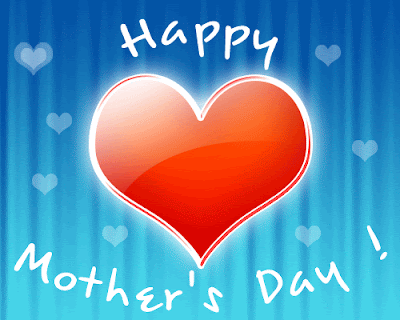
So, let’s start with creating a new document, with 500px by 400px with any background color. Unlock our background layer by double clicking on a layer icon, and pressing ok. And apply to it these settings:
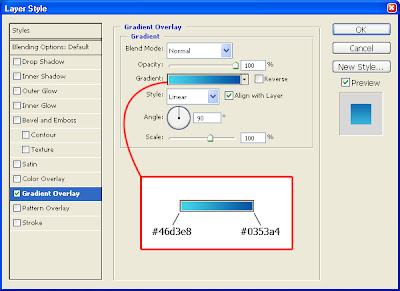

Now, using a Custom Shape Tool, select a Heart shape, and draw it as it is shown below (color is not important):


Apply to the heart these settings:
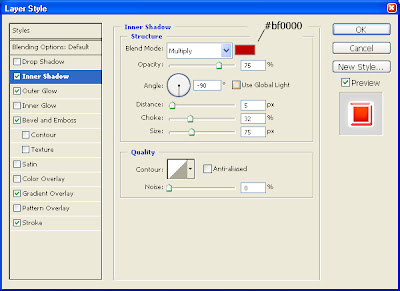
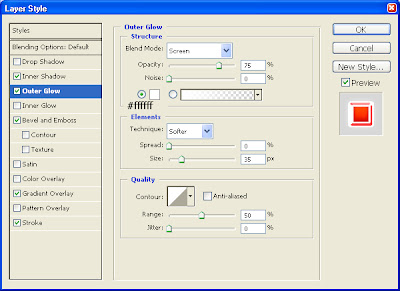
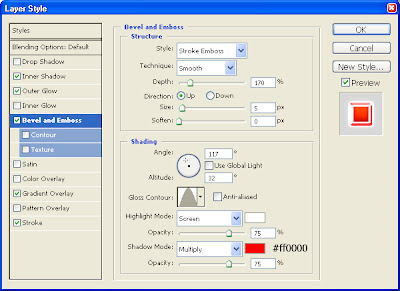
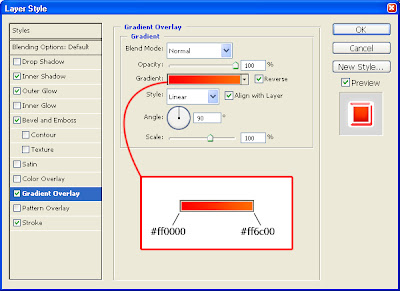
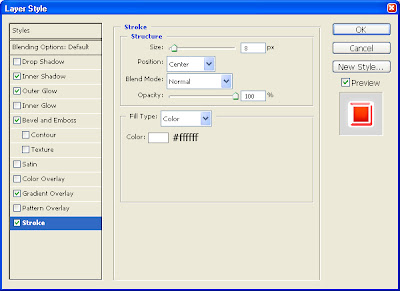
That is what you should see:

Now select our Heart Layer by Ctrl+click on a layer icon, select Eliptical Marquee Tool (subtract from selection) and cut the bottom of a selection as it is shown below:

Create a new layer (name it Gradient_layer) and fill it with this gradient (After you fill it, pres Ctrl+D to deselect) :
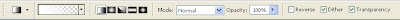


Click on an icon Add Layer Mask in a layers palette, to ad a mask to our Gradient_layer.

Now drug a black to white gradient on our mask, as it is shown below:


The Heart is ready. Now, create two text layers (I’ve used EpsilonCTT font), one with a word “Happy” and another with words “Mother’s Day”. Arrange them as I did, and create warped text with the next settings to our two text layers respectively:

To “Happy” layer
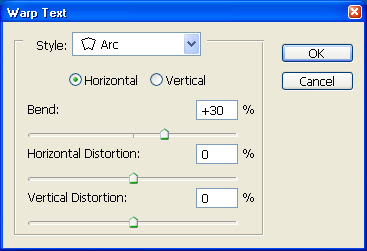
To “Mother’s Day” layer
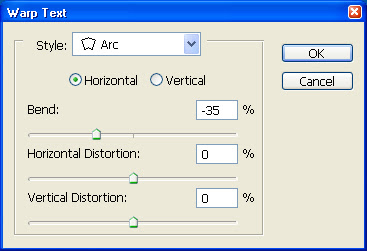
That is what we got by now:

Now, to our background layer apply this filter: Filter>Distort>Wave with this settings to create a curtain effect:
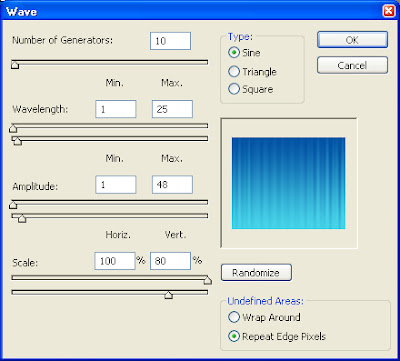

The next step is to create another heart as we created the main one, but this time it must be white color and smaller. Set the Opacity to 30% and clone it all around the main Heart, as it is shown below:

Name our small heart layers as 1, 2, 3 … 7, select all 7 layers in the layer palette and duplicate them. After you duplicated it, select one by one “copy” layers, and scale to 50% each of them (Ctrl+T), so our card has to be look like this:

So, if you don’t want to add some animation to your e-card, you can stop here. For those who want to animate – let’s go further.
Export our psd file to Adobe Image Ready by clicking on an icon in the Tools palette

In Adobe Image Ready, in Animation palette, duplicate current frame by pressing Duplicates Current Frame icon 6 times so that we get 7 frames.
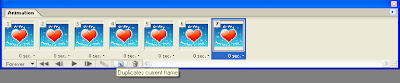
Now, in each frame only one copy layer must be visible in this order: in 1 frame – “1 copy” layer must be visible, in 2 frame – “6 copy” layer must be visible, in 3 frame – “4 copy” layer must be visible, in 4 frame – “7 copy” layer must be visible, in 5 frame – “2 copy” layer must be visible, in 6 frame – “5 copy” layer must be visible, in 7 frame – “3 copy” layer must be visible.
After that, go to File>Save Optimized As> and save our animated e-card as a GIF file. That’s it! :)

16 comments:
Great for beginners like me! :-)
i am stuck at this part:
Now select our Heart Layer by Ctrl+click on a layer icon, select Eliptical Marquee Tool (subtract from selection) and cut the bottom of a selection as it is shown below:
please be more specific. i cannot do this
"Anonymous" - You wrote 3 steps, can you tell exactly where did you stucked?
I Like your tuts, please go on!
Excellent Tutorial.
I don't see how you can change the image for animation in Adobe Image Ready.
im having a problem making it to an animation i dont get how you do it after duplicating the frames please help i want to do one for my girl b4 our anniversary be more specific
Dude, you can change the layers visibility in each frame. In first frame one layer can be invisible, but others are visible, in second frame another layer can be visible, but others invisible.
You can leave your email, i'll send you a psd file, and after that i'll delete youre coment so nobody can see your email. :)
jajajajaja
Hi! I just want to share with you a great mother's day gift idea. I'm getting my mom a pearl necklace this year, and I found some great quality ones on http://www.premiumpearl.com/
They have a wide variety of pearls, so you should go check them out!
Good Job! :)
球鞋
nikedao
nikedao.com
NIKE
ADIDAS
PUMA
妮可鞋岛
NIKE运动鞋
NIKE跑鞋
妮可岛
运动鞋
ADIDAS
板鞋
妮可鞋岛
妮可岛
阿迪达斯
妮可鞋岛
NIKE
ADIDAS
ADIDAS运动鞋
ADIDAS
阿迪达斯
运动鞋
运动鞋
板鞋
运动鞋
跑鞋
耐克
球鞋
休闲鞋
男女鞋
男女鞋
品牌
休闲鞋
耐克
A片 免費a長片線上看 色情貼影片 免費a長片 本土成人貼圖站 大台灣情色網 台灣男人幫論壇 A圖網 嘟嘟成人電影網 火辣春夢貼圖網 情色貼圖俱樂部 台灣成人電影 絲襪美腿樂園 18美女貼圖區 柔情聊天網 707網愛聊天室聯盟 台北69色情貼圖區 38女孩情色網 台灣映像館 波波成人情色網站 美女成人貼圖區 無碼貼圖力量 色妹妹性愛貼圖區 日本女優貼圖網 日本美少女貼圖區 亞洲風暴情色貼圖網 哈啦聊天室 美少女自拍貼圖 辣妹成人情色網 台北女孩情色網 辣手貼圖情色網 AV無碼女優影片 男女情色寫真貼圖 a片天使俱樂部 萍水相逢遊戲區 平水相逢遊戲區 免費視訊交友90739 免費視訊聊天 辣妹視訊 - 影音聊天網 080視訊聊天室 日本美女肛交 美女工廠貼圖區 百分百貼圖區 亞洲成人電影情色網 台灣本土自拍貼圖網 麻辣貼圖情色網 好色客成人圖片貼圖區 711成人AV貼圖區 台灣美女貼圖區 筱萱成人論壇 咪咪情色貼圖區 momokoko同學會視訊 kk272視訊 情色文學小站 成人情色貼圖區 嘟嘟成人網 嘟嘟情人色網 - 貼圖區 免費色情a片下載 台灣情色論壇 成人影片分享 免費視訊聊天區 微風 成人 論壇 kiss文學區 taiwankiss文學區豆豆聊天室 aio交友愛情館 2008真情寫真 2009真情寫真 aa片免費看 捷克論壇 微風論壇 大眾論壇 plus論壇 080視訊聊天室 情色視訊交友90739 美女交友-成人聊天室 色情小說 做愛成人圖片區 豆豆色情聊天室 080豆豆聊天室 小辣妹影音交友網 台中情人聊天室 桃園星願聊天室 高雄網友聊天室 新中台灣聊天室 中部網友聊天室 嘉義之光聊天室 基隆海岸聊天室 中壢網友聊天室 南台灣聊天室 南部聊坊聊天室 台南不夜城聊天室 南部網友聊天室 屏東網友聊天室 台南網友聊天室 屏東聊坊聊天室 雲林網友聊天室 大學生BBS聊天室 網路學院聊天室 屏東夜語聊天室 孤男寡女聊天室 一網情深聊天室 心靈饗宴聊天室 流星花園聊天室 食色男女色情聊天室 真愛宣言交友聊天室 情人皇朝聊天室 上班族成人聊天室 上班族f1影音視訊聊天室 哈雷視訊聊天室 080影音視訊聊天室 38不夜城聊天室 援交聊天室080 080哈啦聊天室 台北已婚聊天室 已婚廣場聊天室 夢幻家族聊天室 摸摸扣扣同學會聊天室 520情色聊天室 QQ成人交友聊天室 免費視訊網愛聊天室 愛情公寓免費聊天室 拉子性愛聊天室 柔情網友聊天室 哈啦影音交友網 哈啦影音視訊聊天室 櫻井莉亞三點全露寫真集 123上班族聊天室 尋夢園上班族聊天室 成人聊天室上班族 080上班族聊天室 6k聊天室 粉紅豆豆聊天室 080豆豆聊天網 新豆豆聊天室 080聊天室 免費音樂試聽 流行音樂試聽 免費aa片試看
台灣色情電影下載站免費色情電影觀賞色情卡通電影免費下載色情電影免費下載免費下載色情電影免費成人片觀賞免費色情電影下載a圖網情色貼圖交流論壇小老鼠論壇夜玥論壇台灣論壇好玩遊戲區袍笑小老鼠論壇mcy論壇微風論壇短片區台灣論壇遊戲區依莉論壇線上成人影片論壇男人的最愛草莓論壇小老鼠分享論壇eney伊莉論壇ok論壇dcp2p論壇搜樂論壇台灣論壇女生遊戲香港論壇ktzone論壇台灣18成人網 情色文學美美情色 文學小說UT援交友聊天室豆豆交友聊天室嘟嘟聊天室入口嘟嘟成人聊天室新6k聊天室新豆豆聊天室視訊聊天室摸摸扣扣視訊美女34c視訊情人高雄網成人貼圖區粉喵聊天室同學會視訊聊天室同學會影音聊天室ut影音視訊聊天室13077080中部人聊天室080 聊天室絕色影城絕色成人影城偷玩小遊戲寫真女郎影片視訊交友高雄網兔女郎貼影區慾望城市貼影小幻好玩遊戲meetic聊天室交友魔鏡歌詞網免費美女小遊戲使萊姆好玩遊區美女遊戲下載ndsl遊戲下載洪爺無碼VCD下載洪爺成人短片洪爺成人影片性愛影片下載性趣十足美人光碟飯島愛影片直播
轉軸設備 自動化設備 自動組立機 包裝機 CCD 自動化量測 Light guide pa-nels Plastic Products Plastic injection Plastic injection molding Injection molding Plastic Mold Injection Mold Mold development Mold de-sign Precision Mold PCB PCB QUICK WASH Pcb manufacturer pcb china Rohs pcb R&S Hook and Loop Hand dryer machining center Hook and Loop Odm 各類五金販賣 太克 tact switch Slide switch DC Jack Phone Jack USB con-nector Phone Jack RCA Jack 開 關 mini usb 各類五金販賣 模具開發 導光板 塑膠工廠 塑膠射出廠 Oem代工廠 塑膠射出成型 Odm 塑膠射出模具 射出模具 塑膠射出 模具 塑膠射出廠 模具設計
會場佈置 海報設計 創業開店 開店創業 連鎖加盟 加盟創業 早餐店 加盟 創業加盟 創業加盟店 加盟連鎖 搬家公司 宅配美食 加盟創業 團購美食 創業加盟 冷凍食品手工水餃 中華湯包 水餃 泡菜 桃園土地 桃園房屋仲介 桃園房屋 桃園房屋網 桃園房屋買賣 Flex PCB Microwave PCB Heavy Copper PCB Electronic PCB RF PCB PCB Rigid-Flex PCB Industrial PCB Telecom PCB Medical PC 消防公司 消防法 消防器材 國霖機電 永大機電 機電 崴立機電 消防 消防設備 消防器材公司 尋人 小老婆 徵信社 徵信 通姦 出軌 外遇 離婚 抓姦 徵信公司
Post a Comment