Flash Tutorial
click on images to see their original size
PHOTOREALISTIC FLASH WAVES PREVIEW IS HERE!
Let’s start with taking a picture of sunset, like this one:

Save it as a sky.jpg

Each of our two images is 406x172 px,.
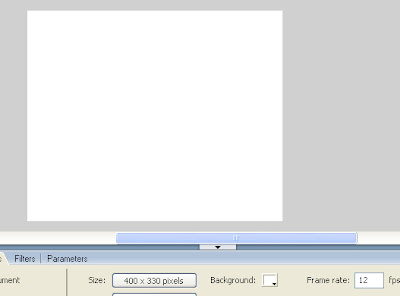
Press Ctrl+R (import), and import a sky.jpg file. Plase it in the upper part of our document, make sure it is selected, press F8 to make it movie clip, name it sky_mc.
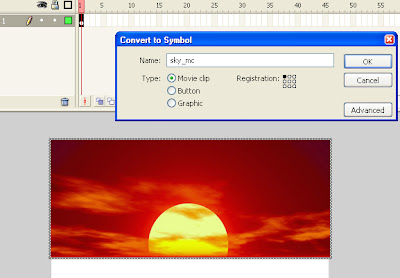
Create new layer, press again Ctrl+R, import water.jpg file, place it under “sky” picture, also convert it to movie clip, and name it as a water_mc. Put the layer under the sky layer.
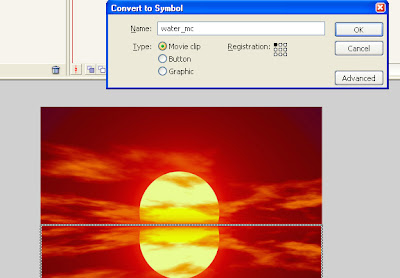
Create new layer, out of document draw a rectangle (400 px with) and paint it with a gradient from white to black. Make sure it is selected, press F8 to convert it to movie clip and name it as a gradient_mc.
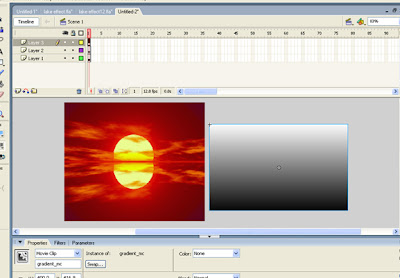
Now click on each image, and check their names here:
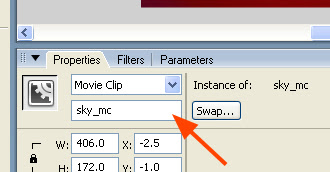
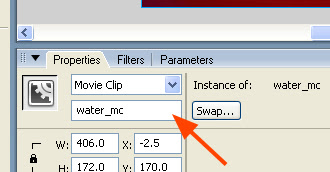
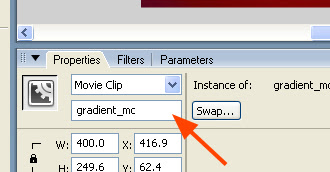
After that, create a new layer, press F9, and in the window that appeared – paste this script.
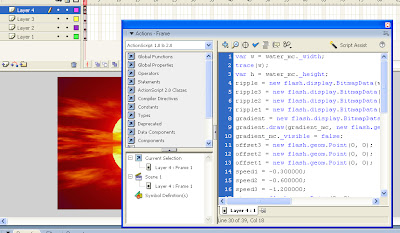
var w = water_mc._width;
trace(w);
var h = water_mc._height;
ripple = new flash.display.BitmapData(w, h);
ripple3 = new flash.display.BitmapData(w, h / 2);
ripple2 = new flash.display.BitmapData(w, h / 4);
ripple1 = new flash.display.BitmapData(w, h / 4);
gradient = new flash.display.BitmapData(ripple.width, ripple.height);
gradient.draw(gradient_mc, new flash.geom.Matrix(1, 0, 0, 1, 0, 0));
gradient_mc._visible = false;
offset3 = new flash.geom.Point(0, 0);
offset2 = new flash.geom.Point(0, 0);
offset1 = new flash.geom.Point(0, 0);
speed1 = -0.300000;
speed2 = -0.600000;
speed3 = -1.200000;
pt = new flash.geom.Point(0, 0);
rect = new flash.geom.Rectangle(0, 0, ripple.width, ripple.height);
this.onEnterFrame = function ()
{
offset1.y = offset1.y + speed1;
offset2.y = offset2.y + speed2;
offset3.y = offset3.y + speed3;
ripple3.perlinNoise(0, 15, 1, seed, true, true, 1, true, [offset3]);
ripple2.perlinNoise(0, 10, 1, seed, true, true, 1, true, [offset2]);
ripple1.perlinNoise(0, 5, 1, seed, true, true, 1, true, [offset1]);
ripple.copyPixels(ripple1, r1rect, r1pt);
ripple.copyPixels(ripple2, r2rect, r2pt);
ripple.copyPixels(ripple3, r3rect, r3pt);
ripple.merge(gradient, rect, pt2, 127, 127, 127);
dMap = new flash.filters.DisplacementMapFilter(ripple, pt, null, 1, 100, 100, "WRAP");
water_mc.filters = [dMap];
};
r1rect = new flash.geom.Rectangle(0, 0, ripple1.width, ripple1.height);
r2rect = new flash.geom.Rectangle(0, 0, ripple2.width, ripple2.height);
r3rect = new flash.geom.Rectangle(0, 0, ripple3.width, ripple3.height);
r1pt = new flash.geom.Point(0, 0);
r2pt = new flash.geom.Point(0, ripple1.height);
r3pt = new flash.geom.Point(0, ripple1.height + ripple2.height);
That’s it!!!
PHOTOREALISTIC FLASH WAVES PREVIEW IS HERE!
You can download an original *.fla file with layers here.
Copyright © http://megatutorials.blogspot.com